What are Engagement Files?
The CCD is committed to making sure that being a CCD Fellow is recognised as a marker of expertise, ongoing professional development and engagement with the field.
We have therefore implemented a system to make sure that anyone holding the title of a CCD Fellow is actively engaged.
For each year of Fellowship, the prospective Fellow needs to state their intended engagement they are committing to as part of their Fellowship Agreement.
Engagement Files are a way to state your intended engagement. They’re easy to create and we’ve put together the following instructions to help you:
1. Once your Membership is activated, you will receive login credentials by email for your CCD website account. You will then have access to your CCD Dashboard. You can access the Dashboard through your user menu on the right hand side of the main website navigation when logged in (it will display your first name as a menu item).
2. Once in the Dashboard, find the Engagement Files item in the left-hand menu and select ‘Add New’.
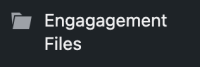
3. You can now fill in the details of your intended engagement
We’ve added some guidance in the form. We encourage you to be ambitious but realistic about what you think you can commit to in the upcoming year as a Fellow. You can create multiple engagement files, including in different fellowship types.
4. Select the type of engagement
The different types of engagement are outlined in the Become a Fellow page.
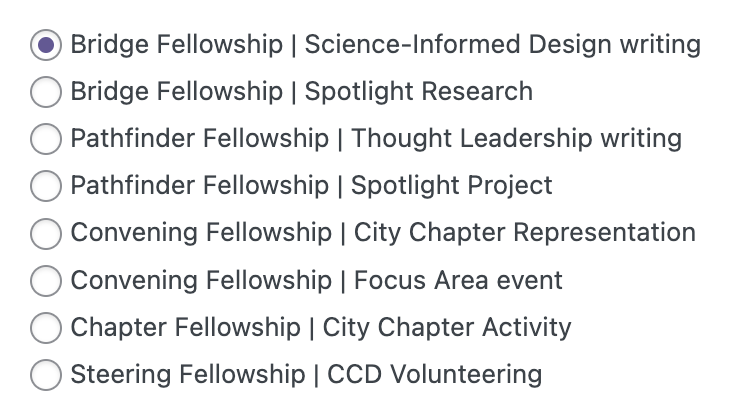
5. Pick a Completion Date
Your completion date must be within a year of starting the fellowship.
6. If you are collaborating, list other participants
If you are expecting this to be a collaboration or a team effort, please add the other Fellows’ names and what their role will be in the project.
7. Status
This option exists so that when you have completed the project, you can change its status to ‘Completed’, allowing the CCD team to review it. You can leave it as ‘Incomplete’ at first.
